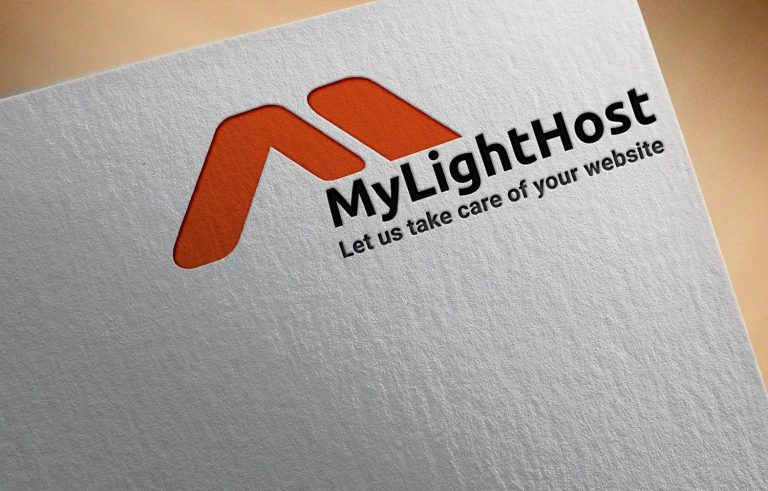Website Performance Metrics Explained
Website performance metrics are measurements used to assess the speed, responsiveness, and overall efficiency of a website. These metrics provide insights into how well a website is performing and help identify areas for improvement. Here are some commonly used website performance metrics:
- Page Load Time: This metric measures how long it takes for a web page to fully load in a user’s browser. A shorter load time indicates a faster and more efficient website, as it reduces the waiting time for visitors.
- Time to First Byte (TTFB): TTFB measures the time it takes for the first byte of data to be received by the user’s browser after requesting a web page. It indicates how quickly the server responds to the initial request and can help identify server-related performance issues.
- Render Start Time: This metric represents the time it takes for the browser to start rendering the web page content. It indicates how quickly users can start interacting with the visible elements of a page.
- Total Page Size: The total page size refers to the combined size of all the files that need to be downloaded when loading a web page, including HTML, CSS, JavaScript, images, and other assets. Smaller page sizes generally result in faster load times.
- Number of Requests: This metric measures the total number of requests made by the browser to load all the necessary resources for a web page. Minimizing the number of requests can help improve performance, as each request carries some overhead.
- Mobile Performance: With the increasing use of mobile devices, it’s essential to evaluate website performance on mobile platforms. Metrics like Mobile Page Load Time, Mobile Page Size, and Mobile-Friendly Test results assess how well a website performs on mobile devices.
- Conversion Rate: While not directly related to website speed, conversion rate is a crucial metric for measuring a website’s effectiveness. A slow-loading site can negatively impact conversions, as users may abandon the site before completing desired actions like making a purchase or submitting a form.
- Bounce Rate: Bounce rate indicates the percentage of visitors who leave a website without interacting with it beyond the initial page they landed on. Slow load times can contribute to a high bounce rate, as users may become impatient and leave.
- Server Response Time: Server response time measures the time it takes for the server to respond to a request from the user’s browser. A faster server response time ensures quicker delivery of the initial page content.
- Error Rate: This metric tracks the occurrence of errors on a website, such as 404 (page not found) errors or server errors. High error rates may indicate underlying issues that impact user experience and performance.
Monitoring and analyzing these website performance metrics can help website owners and developers identify performance bottlenecks, optimize their websites, and enhance the overall user experience. It’s important to regularly measure these metrics and strive to improve them to ensure a fast, responsive, and efficient website.