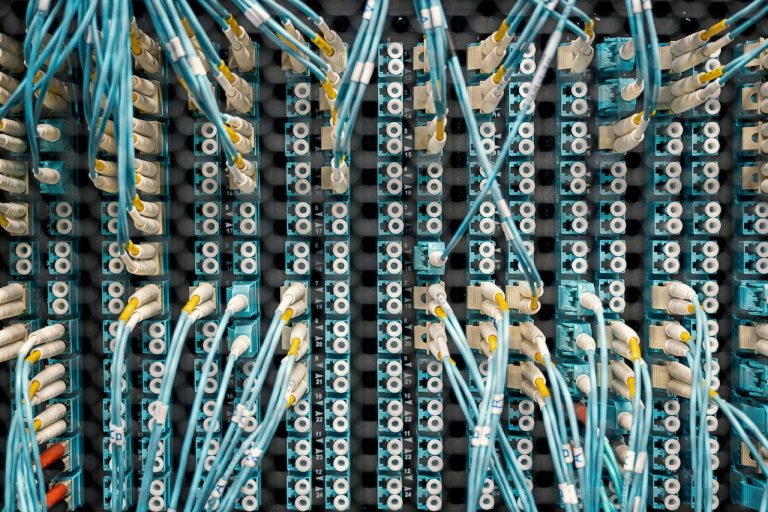Spring Clean Your Website for Stronger Security and Faster Speed
Spring cleaning your website for stronger security and faster speed is a great way to ensure your online presence is optimized and protected. Here are some steps you can take to accomplish this:
- Update Software and Plugins: Make sure your website’s content management system (CMS), such as WordPress, and all plugins or extensions are up to date. Updates often include security patches and performance enhancements.
- Remove Unused Plugins and Themes: Deactivate and delete any unused plugins and themes from your website. These can create vulnerabilities and slow down your site. Keep only the ones you need and regularly update them.
- Optimize Images: Compress and optimize your website’s images to reduce their file size without sacrificing quality. This helps improve page load times, resulting in a faster website. You can use plugins or online tools for this purpose.
- Clean Up Database: Remove unnecessary data from your website’s database, such as post revisions, spam comments, and unused tables. This helps reduce the database size, leading to faster queries and improved performance.
- Secure User Accounts: Enforce strong passwords for all user accounts, including administrators, and consider implementing two-factor authentication (2FA) for an extra layer of security. Remove any inactive or unnecessary user accounts.
- Backup Your Website: Regularly backup your website’s files and database. This ensures you have a recent copy of your site in case of data loss or security incidents. Store backups in a secure location, either offline or using a trusted backup service.
- Scan for Malware: Run regular security scans on your website using security plugins or online scanning tools. This helps detect any malicious code or vulnerabilities that may have been exploited.
- Enable HTTPS: Switch your website to HTTPS by obtaining an SSL certificate. This encrypts data transmitted between your site and visitors, improving security and trust. Many hosting providers offer free SSL certificates.
- Optimize Website Caching: Enable caching on your website to store static versions of your web pages. This reduces the server’s load and improves page load times for returning visitors.
- Test Website Speed: Use online tools, such as Google PageSpeed Insights or GTmetrix, to analyze your website’s speed performance. Address any identified issues, such as large CSS or JavaScript files, and optimize accordingly.
- Monitor Website Performance: Set up website monitoring to track uptime, performance, and security. This way, you can promptly address any issues that arise and ensure your website remains fast and secure.
By following these steps and incorporating them into your website maintenance routine, you can improve your website’s security, speed, and overall performance. Regularly reviewing and optimizing your site will keep it in top shape and provide a better user experience for your visitors.