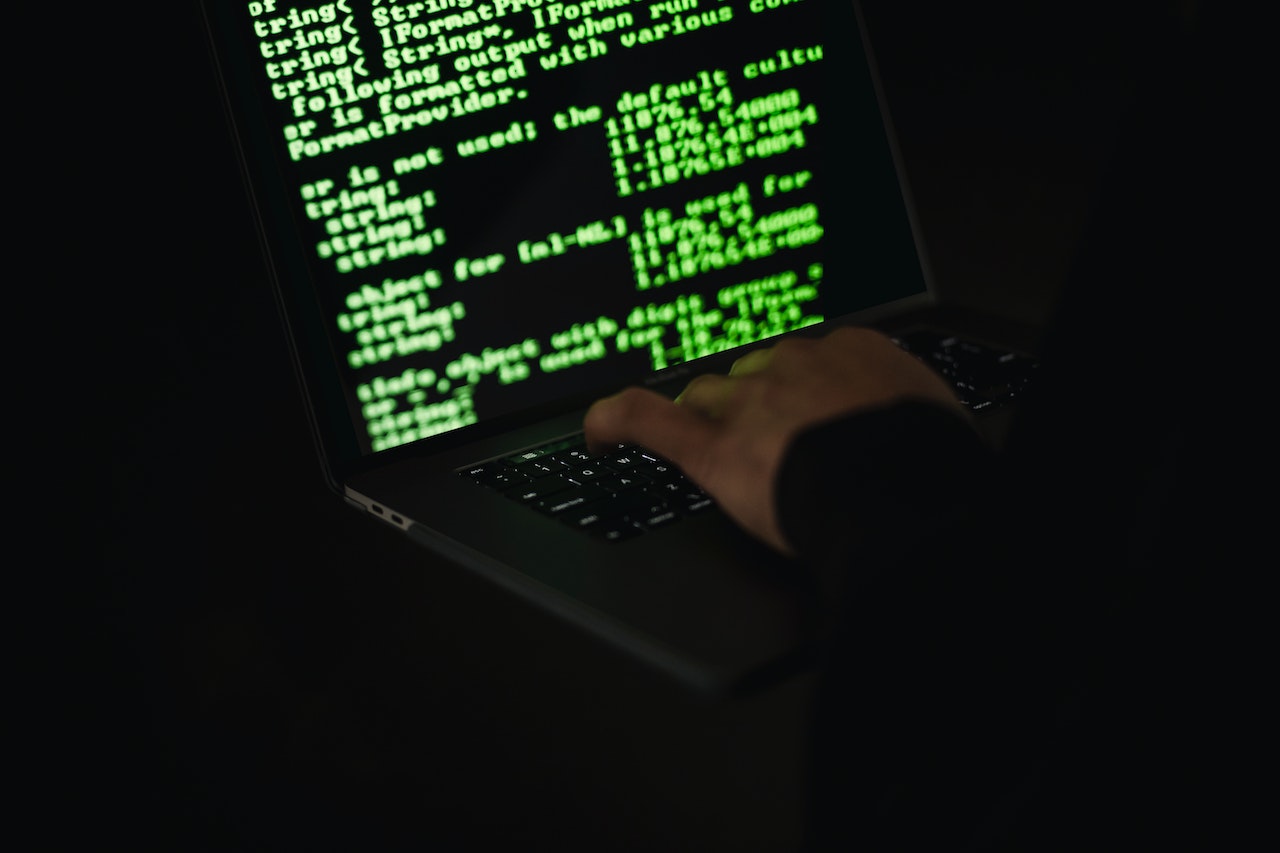What Is Free Migration in Hosting?
Here’s an overview of how free migration typically works:
- Assessment: After initiating the migration process, the hosting provider evaluates your current website’s size, complexity, and the type of content management system (CMS) you are using. This assessment helps them understand the scope of the migration and plan the necessary steps.
- Backup: Before the migration, the hosting provider creates a backup of your website and its associated files, including databases, emails, and other configurations. This ensures that no data is lost during the migration process.
- Migration Process: The hosting provider employs various methods to migrate your website. They may use tools like FTP (File Transfer Protocol), SSH (Secure Shell), or a migration plugin specifically designed for the CMS you are using. The exact process may vary depending on the hosting provider and the specific requirements of your website.
- Testing and Verification: Once the migration is complete, the hosting provider performs thorough testing to ensure that the website functions correctly in the new hosting environment. They verify that all files, databases, and configurations have been transferred accurately.
- DNS Update: After successful migration, the hosting provider guides you through the process of updating your domain’s DNS (Domain Name System) settings. This step ensures that your domain name is correctly linked to the new hosting server, allowing visitors to access your website seamlessly.
It’s important to note that the extent of free migration services can vary among hosting providers. Some providers may offer full-service migration, handling the entire process for you, while others may provide guided assistance, tools, or documentation to facilitate a self-migration process. Be sure to check the specific details and limitations of the free migration service offered by your chosen hosting provider.
While free migration can be a convenient option, it’s advisable to back up your website and important data independently as an extra precaution. This way, you have a separate copy of your files in case any unexpected issues arise during the migration process.